As most of you know by now, I am not a gamer, that is Will's forte, not mine. He is also my go to Geek when I run across something I don't understand or fuck something up. He speaks techno-geek, nerdish and pcsnobbish with the best of them. Will is currently playing Witcher 3 which has superior graphics and requires a large speedy video card like Will's GTX970. Well Witcher 3 has been crashing on Will ever since the W10 install. Through a painful trial and error process Will discovered the problem. W10 'babysits' your device drivers and upgrades them automatically through Windows Update. This is all well and good except if you have hardware whose software support is not yet W10 compatible. W10 was overriding Will's settings and installing a beta version of the driver for the GTX970, thus undoing everything he had done to solve the problem thus far. He discovered this when he caught Windows Update in the act. He has thoughtfully provided us with his instructions for a solution that he posted on the either the Witcher 3 or W10 Sub-Reddit, I don't remember which one he said. Here it is:
~~~~~~~~~~~~~~~~~~~~~~~~~~~~~~~~
This is important so PAY ATTENTION.
Microsoft is pushing a Beta driver 352.63 down Windows Update. Windows Update is auto over-riding your drivers.
It is incredibly difficult to stop this.
I found this out after getting multiple crashes, despite rolling back the driver to previous versions. I caught Windows Update, installing GTX 970 update when it was checking for updates.
It has been over-riding my driver in my sleep!
I don't know about the rest of you, but I do not need Windows 10 to be my parent.
So, how do we fix it. This is going to be a doozy so stick with me.
Part 1:
Hit Winkey and type advanced system settings.
Should look like this:
Microsoft is pushing a Beta driver 352.63 down Windows Update. Windows Update is auto over-riding your drivers.
It is incredibly difficult to stop this.
I found this out after getting multiple crashes, despite rolling back the driver to previous versions. I caught Windows Update, installing GTX 970 update when it was checking for updates.
It has been over-riding my driver in my sleep!
I don't know about the rest of you, but I do not need Windows 10 to be my parent.
So, how do we fix it. This is going to be a doozy so stick with me.
Part 1:
Hit Winkey and type advanced system settings.
Should look like this:
[1]
Select Hardware tab Select Device Installation Settings
Choose these settings:
Select Hardware tab Select Device Installation Settings
Choose these settings:
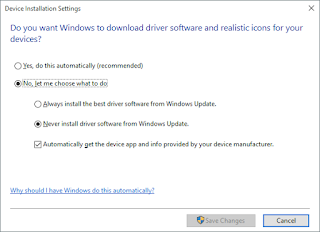
[2]
This prevents Device manager from auto downloading hardware updates when you restart or aren't looking.
Part 2:
Now we move on to the next part. (Note this is only if it has over-ridden your driver, if it hasn't move down to part 3.)
Hit winkey and type in Device Manager and launch that.
Find your display adapter and then right click it
Select Uninstall and also the little box to delete software
Wait
After it is removed from the list, select "Scan for Hardware Changes"
Reboot computer
You are now ready to install the driver you want to install, so do that.
Reboot again.
Part 3:
Go here and get this tool: https://support.microsoft.com/en-us/kb/3073930?utm_source=twitter[3]
This enables showing/hiding of updates coming down Windows Update.
If you followed all my instructions correctly at this point and it's not checking for updates. You should be able to run this tool and find the driver update to hide.
This is how:
Launch the .cab file, it will look like this:
[4]
Select Next It will begin searching for updates so wait patiently.
Select Hide Updates
[5]
You should see this (Note, I'm actually under Show Hidden Updates here but that is because I already hid the update earlier, this is how you unhide updates but you want to be under Hide Updates)
[6]
Select the driver update to hide
Say Next.
It should tell you it has completed successfully and will not install that update.
That's it,
Happy Witchering.
Edit: Current Beta Driver is 352.63 as of this post.
~~~~~~~~~~~~~~~~~~~~~~~~~~~~~~~~~~~~~~~~~~~~~
That's it straight from the horse's mouth as it were, it is even in English not techno-geek, lol. So if you have been experiencing this type of situation with your version of W10 conflicting with your hardware's drivers, this is a solution that will work for you. Leave a comment if you have an alternate solution that works for you!
Your Monday with Mozart features two works in A Major for Clarinet. Posted down below is Mozart's Clarinet Quintet in A Major, K581 (Reconstructed for Basset Clarinet) beautifully performed live by the Hagen Quartet and your Soloist on Basset Clarinet, Sabine Meyer. Over on my tumblr, you may join Ms Meyer along with Staatskapelle Dresden and Conductor Hans Vonk for their performance of Mozart's Clarinet Concerto in A Major, K622.
Now it is time for our mutual indulgence in our underwear fetish with this sexy edition of Monday's Undies posted down below. Over on my tumblr, Edward Wilding is your Hottie of the Day! Thanks for the visit, see you again soon. Until next time as always, Enjoy!




1 comment:
That took me forever to write!
You have a spelling error though, before you introduce my tutorial it has an extra U in Witcher 3, you also need to space the 3.
Good post and it's about me :D
Post a Comment